Find and open the Windows 10 MS-Paint , or create a desktop shortcut for Paint APP on the Windows 10 Desktop!
|
| (Image-1) Run the Paint in windows 10 via run-command dialog! |
Despite all the benefits of the Windows 10 operating system, it can sometimes be quite difficult to find the right program that will eventually be needed. This is such a common graphics editor as Paint, yet it's hard to find for a large number of users.
2.) Create a ms-paint desktop shortcut for the Windows-10 Desktop!
1. Right click on a free space on the Windows 10 desktop2. select 'New', 'Shortcut' (Right click = Long Tap on Tablet PC)
3. Now enter in the location the full path of the Windows 10 Paint: %WINDIR%System32mspaint.exe
(or 'mspaint')
4. Click the Button 'Next'.
5. Please enter the name for the Paint Desktop-Shortcut
6. You can mspaint.exe leave or enter 'Paint' as name.
(.. see Image-2 Arrow 1 to 8)
| (Image-2) Windows 10 desktop shortcut for Paint! |
The Paint program is a simple graphics editor that lets you perform any operation on images. In the previous version of the operating system old Windows 7, it was very easy to run this program. It was in the start menu. At 10, this menu has changed slightly.
3.) Start the mspaint via Windows-10 search!
1. Please click the Windows-10 Logo or the Windows-Logo Key!1b. Or: Use Keyboard-Shortcut Windows-Logo+Q
2. Enter in Search Box mspaint and start the Paint in Windows-10!
2b. Or: Do a right Click to start MS-Paint in Admin Mode
(.. see Image-3)
| (Image-3) Run paint from windows 10 search box! |
Paint is a feature in Windows 10 that you can use to draw, color, and edit pictures. You can use Paint like a digital sketchpad to make simple pictures, creative projects, or to add text and designs to other pictures, such as those taken with your digital camera on Windows 10.
When you start Paint on Windows 10 , you'll see an empty window; drawing and painting tools are located in the ribbon at the top of the window.
The ribbon in Paint includes a handy collection of drawing tools for Windows 10. You can use these tools to create freehand drawings and add a variety of shapes to your pictures on windows 10.
Some tools and shapes, such as the Pencil, Brush, Line, and Curve, let you make a variety of straight, curved, and squiggly lines. What you draw on new Windows-10 paint is determined by how you move the mouse as you draw. You can use the Line to draw a straight line.
4.) Run Paint when you start Windows 10 or Log in!
If you use paint very often, you also have the option to start the drawing program MS-Paint at the start. Ergo user login in Windows 10!Auto-start Paint for the current user or for all users on Windows 10 PCs:
Control-Panel in Autostart for currently logged-on user please use:
shell:startup or %appdata%RoamingMicrosoftWindowsStart MenuProgramsStartup
Add Control-Panel shortcut in Auto-Startup-Folder all users:
shell:common startup or %programdata%MicrosoftWindowsStart MenuProgramsStartup
Please use drop-action, for example, to add the MS-Paint to the Win-10 startup folder.
you cen use for this the ► MS-Paint Desktop shortcut!
| (Image-4) Auto-Run Paint at windows-10 start! |
FAQ 45: Updated on: 21 August 2020 19:22
Top reasons to try Corel PHOTO-PAINT
Free Text Editor For Windows
Powerful, non-destructive layer-based editing makes working with multiple images and objects easy and forgiving.
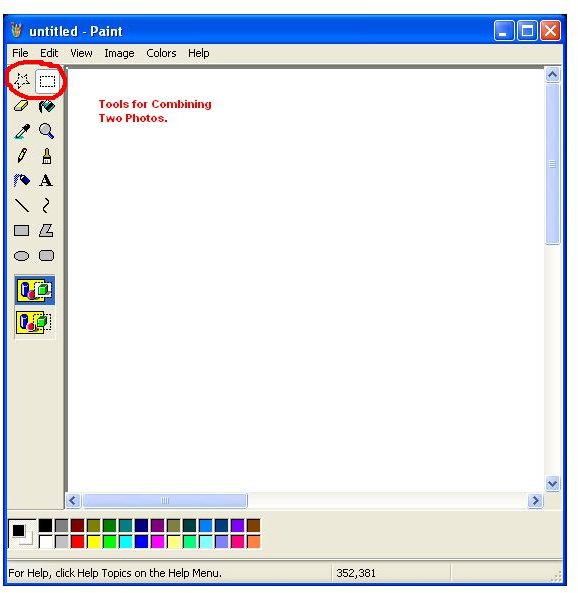
Clone, sharpen, remove red eye, dust, scratch marks, and more, with powerful retouching and restoration tools.

Clone, sharpen, remove red eye, dust, scratch marks, and more, with powerful retouching and restoration tools.
Paint is a feature in Windows 10 that you can use to draw, color, and edit pictures. Plex client windows. You can use Paint like a digital sketchpad to make simple pictures, creative projects, or to add text and designs to other pictures, such as those taken with your digital camera on Windows 10. Microsoft Paint is a simple graphics editor (similar to the Paint Editor) that comes bundled free with Microsoft Windows. Current version: 6.1; Paint.NET. Paint.NET was designed to replace Microsoft Paint and includes more advanced features like layers, transparency, and graphical effects. Xbox for windows 10 download.
- Editing text with paint in windows 10 I want to use the same photo 10 times, each photo has a lot of text on it, part of the text contains the name of a person. How do I edit the text, so I just change the name, and don't have to type the whole text out 10 times.
- Close App, Reboot PC. This simple step can solve common Windows 10 bugs and errors.
- Paint in Windows 10 - Editing Text Boxes I need to edit the size of a text box in Windows Paint but the Text Box Tool only allows me to create a new text box even when the image size is 100%. I have tried select all but this does not highlight the text boxes only the outline.
Modify images or create on a blank canvas with a variety of drawing and painting tools like lines, shapes and brushstrokes. Incorporate text and interesting text effects to photos with typography tools.
Windows Paint Editor Background
Improve the size and quality of images quickly with the help of machine learning. Easily correct color, tone and more with automatic and manual controls.
Windows Paint Editor
Corel PHOTO-PAINT's effects filters make it easy to apply a wide range of transformations to images, from bokeh to sepia tone.

